Nanopass: Free Open Source Password Manager for Windows/Linux
Published: October 2, 2019
Nanopass is a portable GUI based offline password manager for Windows 7, Windows 10 and Linux. Passwords are stored in a simple text format, encrypted with AES256, verified with a SHA3-HMAC and a key derived using a Password Based Key Derivation Function.The program is designed to be portable and fast to use. Depending on the length of the master password it takes less than ten seconds to find the right password and copying it to the clipboard even with hundreds of passwords.
Minimalistic GUI and no installation needed
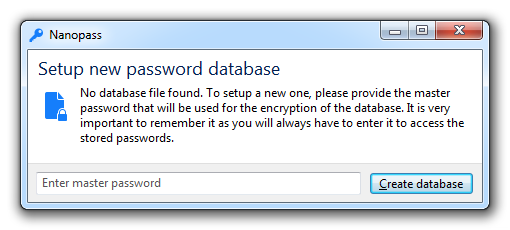
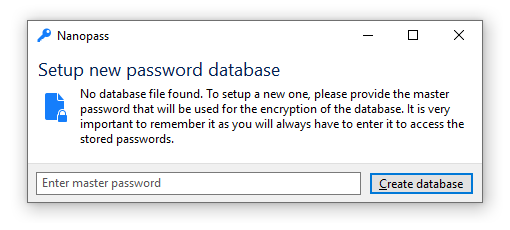
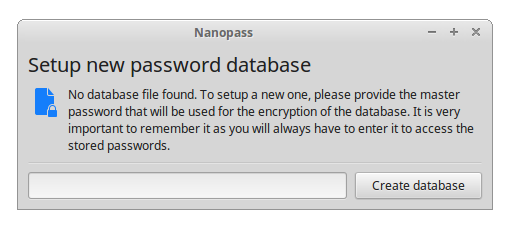
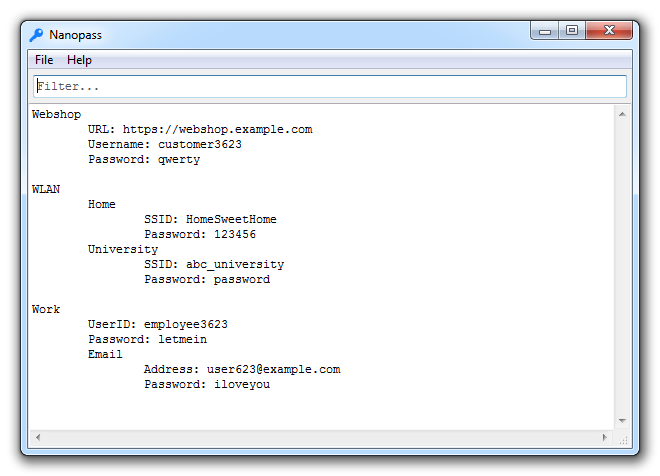
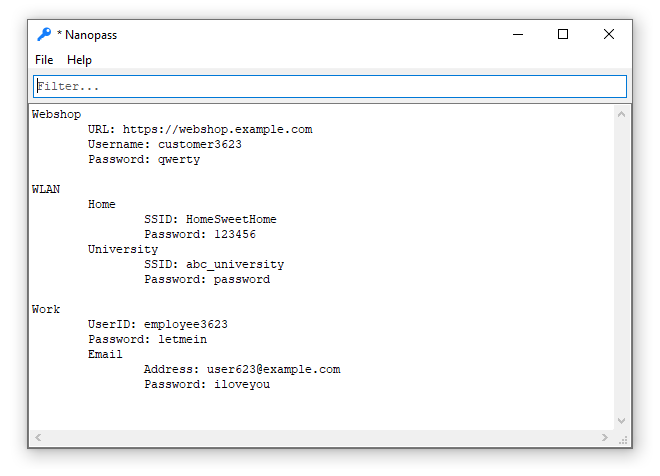
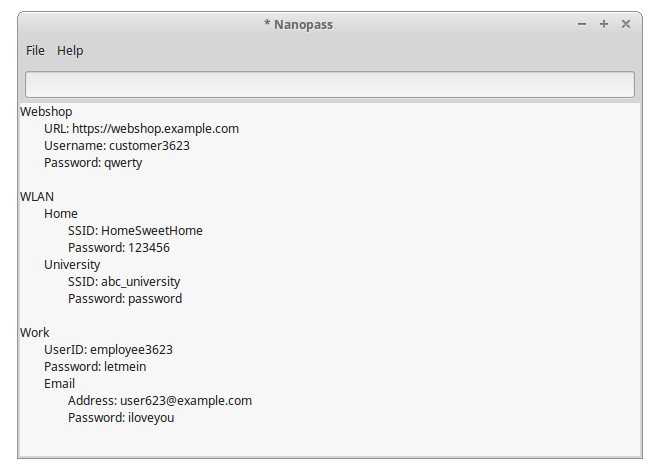
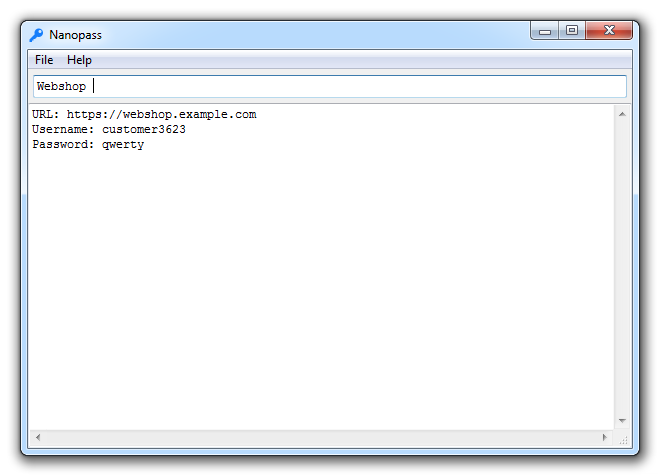
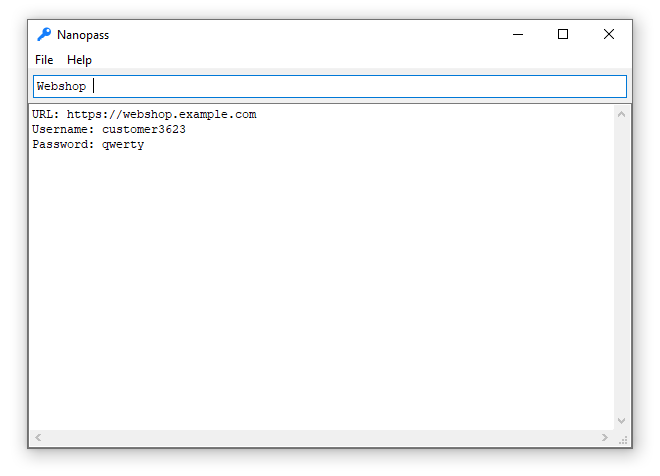
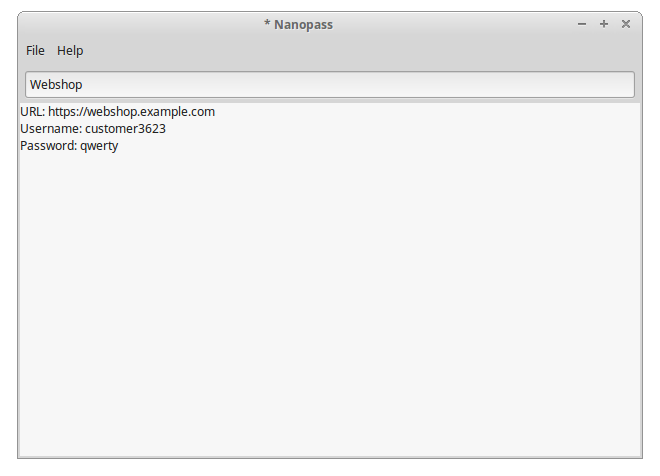
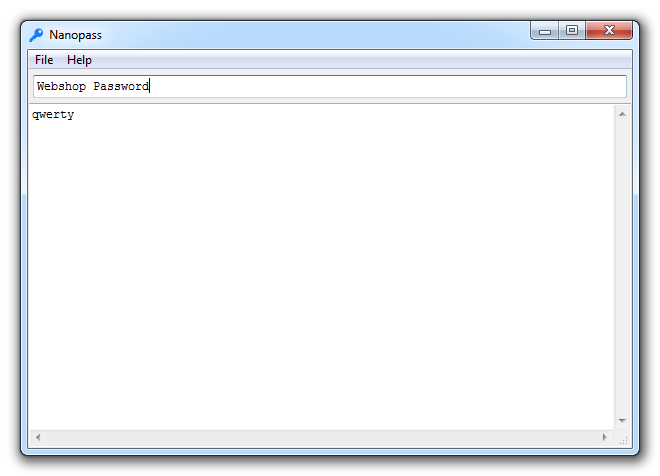
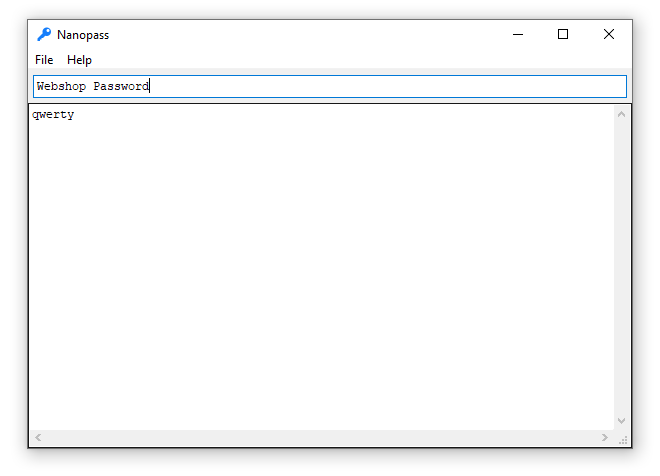
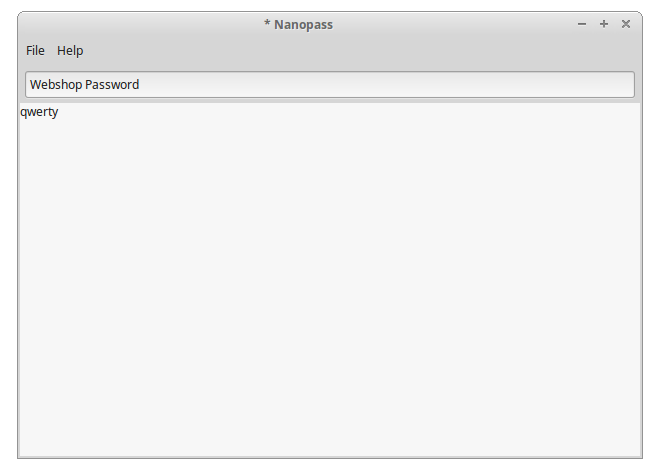
Why use an offline password manager compared to a cloud based program?
It is much more unlikely that your encrypted data gets stolen as it is not sent around the internet.Is it bad if encrypted data gets stolen? Nobody can read it anyways?
Unfortunately the answer is yes - even with the best encryption algorithm an attacker can simply try out billions of passwords and will eventually find your master password.
Freedom!
An offline password manager does not stop working if some server crashes.
Nanopass usage
You get a free-form text editor where you can enter whatever you want. If text is structured with tabulators, the indented content can be accessed using the filter with only a few keystrokes.Your secure text data may look like this:
WLANs Home SSID: Access Denied Password: ok Online banking URL: https://www.my-bank.example.com/olb/login Access code: qwertyasdf PIN: 1234 Balance: 567€ My homepage URL: https://my-website.example.com/ FTP Username: ftp123 Password: hello Webshop XYZ URL: https://shop-xyz.example.com/customer_login Email: me@example.com Password: helloo Although this webshop sells good XYZ, shipping is quite expensive Last time I bought something: 2018-05
Windows installation
Nanopass does not require an installation. Simply copy the executable into a directory you like (or on an USB drive) and start it. You can create a desktop link if you open the directory of the program in Windows Explorer, select the executable, drag it and drop it on the desktop while holding the CTRL and Shift keys.Linux installation
No binaries are provided for Linux due to the trouble with GTK+3 bindings. To compile it, you need the GNU Compiler Collection (gnu++11) and GTK+3 development headers installed. After running make successfully, the final executable is located atout/linux/nanopass
.Installation of GTK+3 development headers:
apt install build-essential libgtk-3-dev
Other
The implementation was inspired by this article.Icons by Yannick Lung.